Inline Regex Tool
A GUI for previewing your Regex pattern before applying it to data in Excel.
It is available on Github at https://github.com/ceybers/excel-regex-tool.
What does it do?
Loads a preview of the values in a column, then shows you a preview of what your RegEx Replace would result in for each cell.
Once you're satisfied, it applies the RegEx to each cell and displays a summary of how sucessful you were. You can then choose whether you want to save the results to the worksheet.
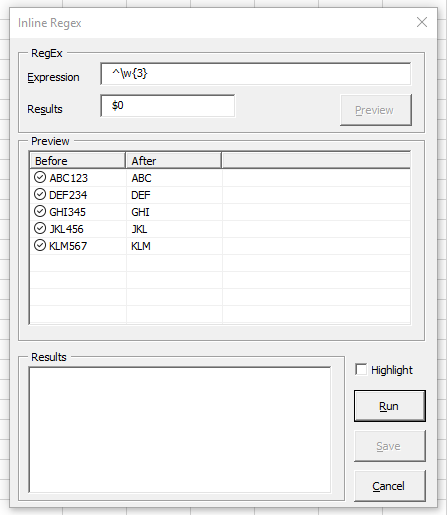
Why did you make this tool?
Vanilla Excel doesn't have any RegEx tools. If you search you'll easily find a User-Defined Function that works really well, but there is no way to preview whether your expression will work when you're working with thousands of cells.
This tool lets you preview whether or not your expression actually works, and then evaluates it across all the data in your table in memory, giving you the chance to decide whether or not to commit those changes to your worksheet.
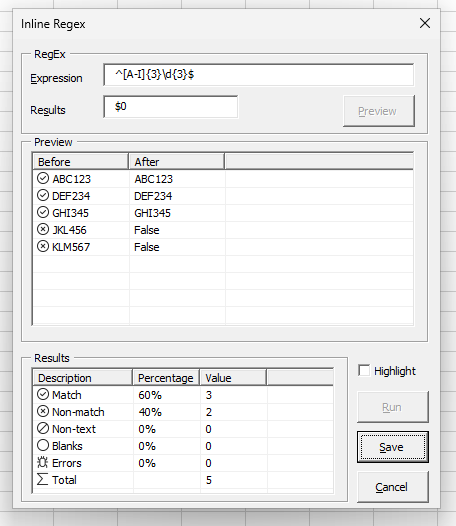
Going Forward
RegEx is an indispensable tool for anyone who works with a lot of data. The biggest feature I need to add is the ability to save and load Expression and Replace Pattern strings.
I'd also like to add support for performing it on multiple columns at once. Then the smaller features such as Quality of Life options, better handling of non-matches, and an overhaul of the UI to match all my other tools.